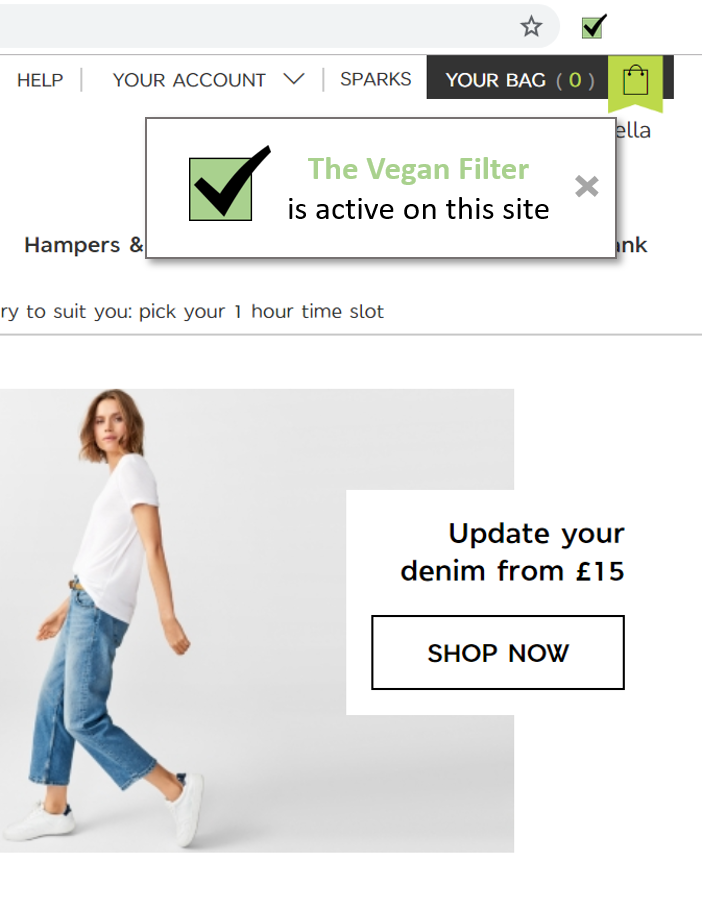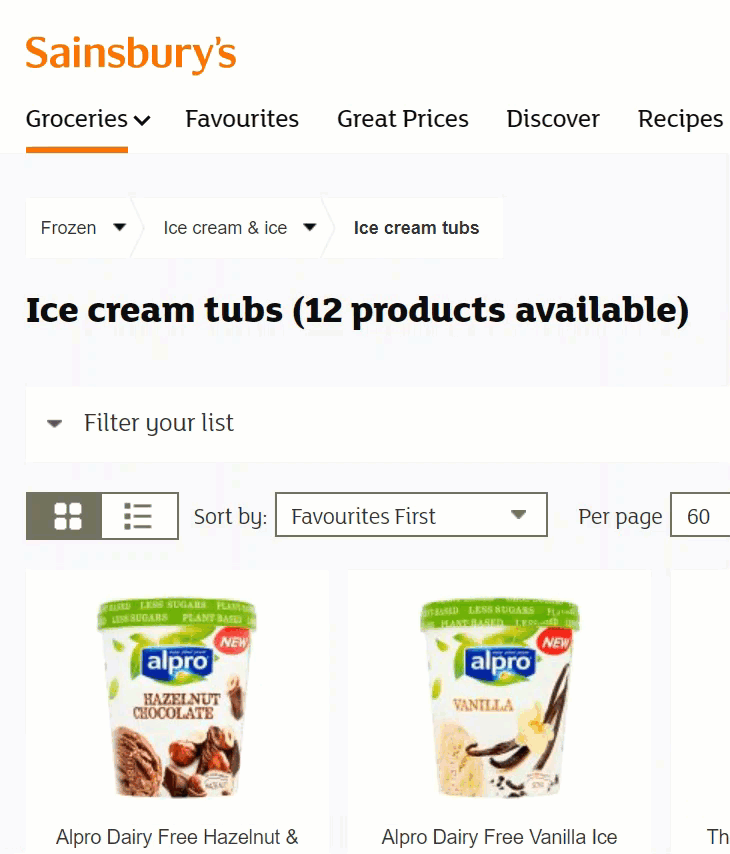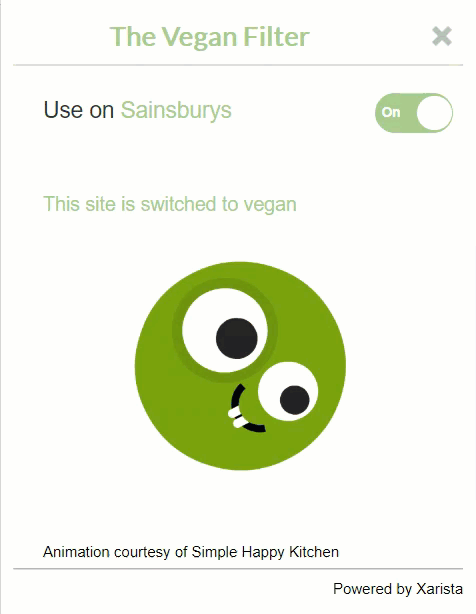Vegan
in 3,2,1
A simple hack turning you vegan in seconds.
The meat and dairy industry is cruel.
And yet - going vegan is a challenge for many.
Learn here how to turn vegan with 3 clicks.
The Vegan Web Revolution
The Vegan Filter is a browser extension that sets ✅ VEGAN filters automatically when you browse shopping sites.
The idea caught fire in a vegan Facebook group in April 2019.
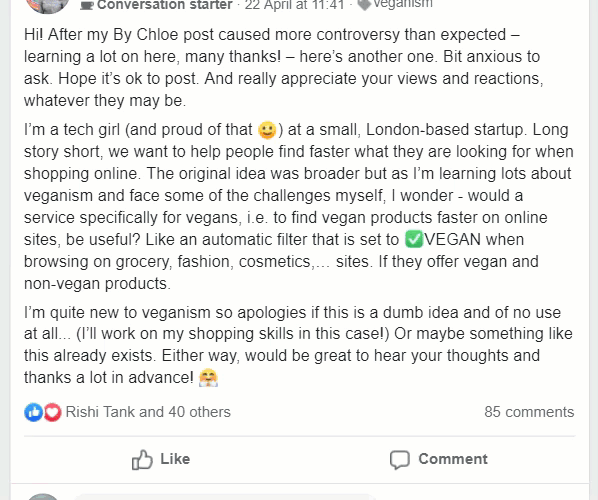
The Vegan Filter helps you find vegan products faster and makes shopping vegan the default.
With The Vegan Filter, vegan filters are set across sites. And when The Vegan Filter is on, it stays on. So you can browse groceries, fashion and cosmetics with ease. When filters are set, there is an on-screen notification for that extra peace of mind.
The extension is live on major UK retail sites including Sainsbury’s, Holland & Barret, M&S and Topshop.
Your Benefits
Listed below are the key benefits of using The Vegan Filter:
✅ Find vegan products faster
✅ Have confidence in new products you come across
✅ Cut out the noise of non-vegan products!
How To Get Started
The Vegan Filter is available for Chrome. All you need to do is to add the Vegan Filter extension to your Chrome browser.
1. Go to The Vegan Filter
2. Click on ‘Add to Chrome’, which directs to the Chrome Web Store
3. On the Chrome Web Store, click ‘Add to Chrome’ and confirm
You see a welcome page and are set to go!
There is no signup or email address required.
Just above 3 simple steps.
Get The Vegan Filter for free now.
The Vegan Filter
Why
As veganism goes mainstream, more vegan products are offered to consumers than ever before. Finding these products can be time-consuming and frustrating.
What
The Vegan Filter sets 'vegan' filters automatically when users browse UK retail sites such as Sainsbury's, Holland & Barrett and Marks & Spencer.
How
1. Get The Vegan Filter browser extension on Chrome
2. Browse UK retail sites
3. Vegan filters are set